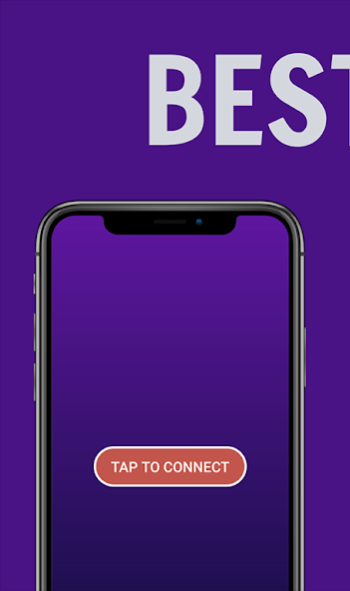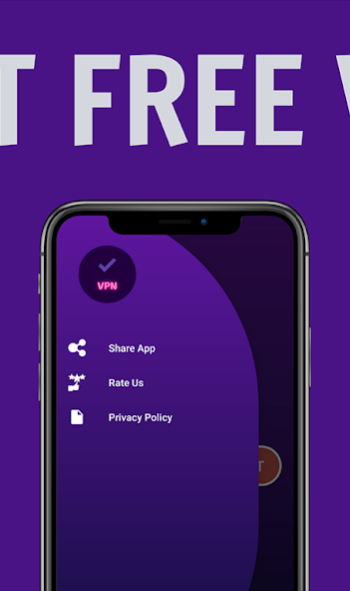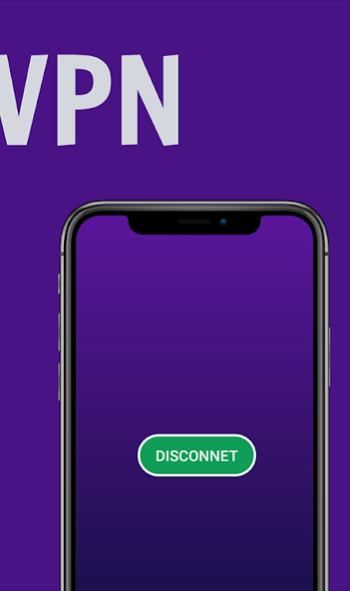V-VPN 1.8
Continue to app
Free Version
Publisher Description
A virtual private network (VPN) extends a private network across a public network and enables users to send and receive data across shared or public networks as if their computing devices were directly connected to the private network. Applications running across a VPN may therefore benefit from the functionality, security, and management of the private network. Encryption is a common, although not an inherent, part of a VPN connection.
VPN technology was developed to provide access to corporate applications and resources to remote users[dubious – discuss], mobile users[dubious – discuss], and to branch offices. For security, the private network connection may be established using an encrypted layered tunneling protocol, and users may be required to pass various authentication methods to gain access to the VPN. In other applications, Internet users may secure their connections with a VPN to circumvent geo-blocking and censorship or to connect to proxy servers to protect personal identity and location to stay anonymous on the Internet. Some websites, however, block access to known IP addresses used by VPNs to prevent the circumvention of their geo-restrictions, and many VPN providers have been developing strategies to get around these blockades.
A VPN is created by establishing a virtual point-to-point connection through the use of dedicated circuits or with tunneling protocols over existing networks. A VPN available from the public Internet can provide some of the benefits of a wide area network (WAN). From a user perspective, the resources available within the private network can be accessed remotely.
About V-VPN
V-VPN is a free app for Android published in the System Maintenance list of apps, part of System Utilities.
The company that develops V-VPN is 5885. The latest version released by its developer is 1.8.
To install V-VPN on your Android device, just click the green Continue To App button above to start the installation process. The app is listed on our website since 2021-01-04 and was downloaded 4 times. We have already checked if the download link is safe, however for your own protection we recommend that you scan the downloaded app with your antivirus. Your antivirus may detect the V-VPN as malware as malware if the download link to com.vpn.v_vpn is broken.
How to install V-VPN on your Android device:
- Click on the Continue To App button on our website. This will redirect you to Google Play.
- Once the V-VPN is shown in the Google Play listing of your Android device, you can start its download and installation. Tap on the Install button located below the search bar and to the right of the app icon.
- A pop-up window with the permissions required by V-VPN will be shown. Click on Accept to continue the process.
- V-VPN will be downloaded onto your device, displaying a progress. Once the download completes, the installation will start and you'll get a notification after the installation is finished.